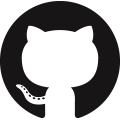The powerful Markdown editor add-on for Redaxo
Free from distractions, easy to use and a strong connection to Redaxo's article and mediapool content. Find RexMd on GitHub.
A first impression
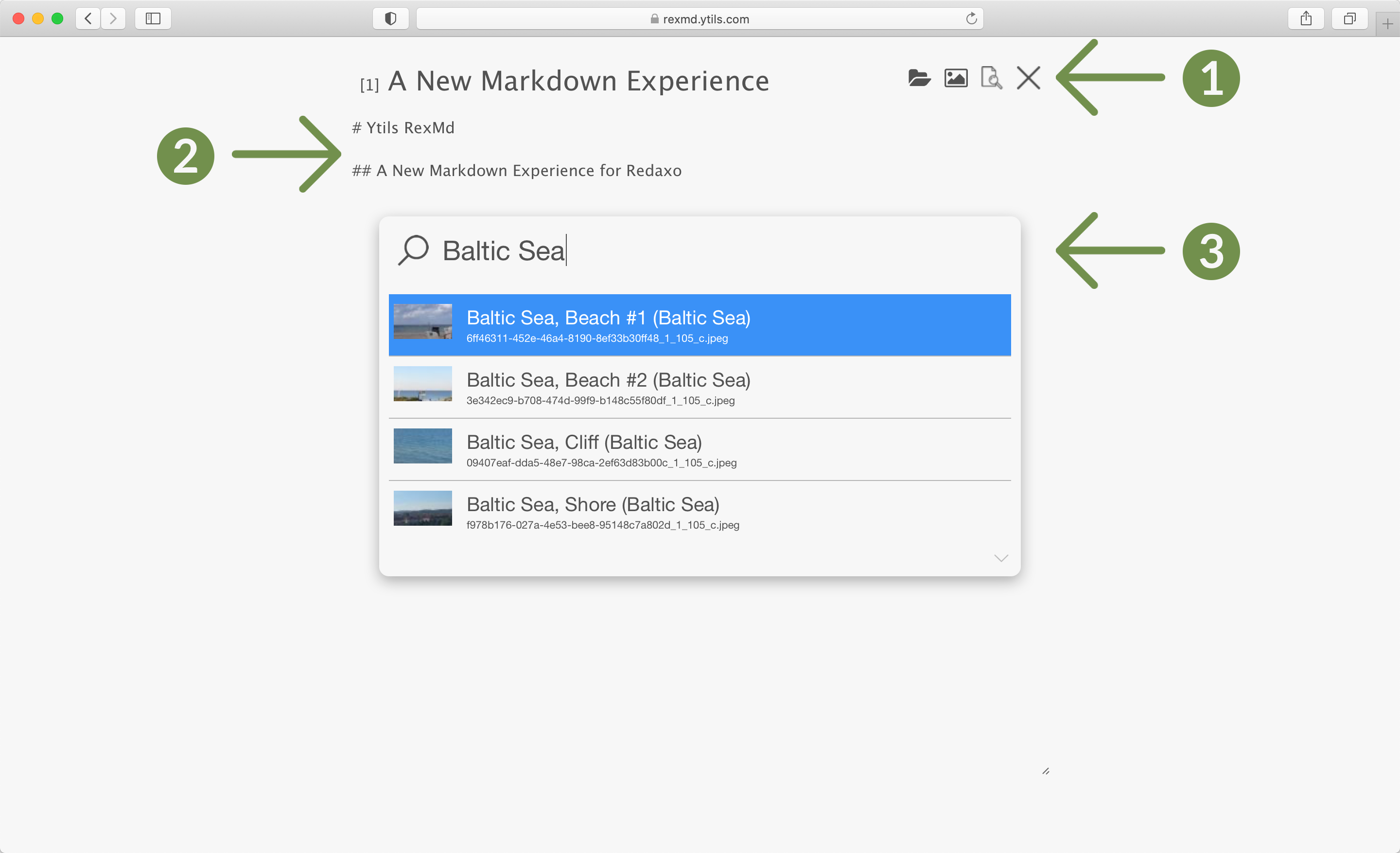
The title bar. It contains (from left to right) ...
- The article's id
- The article's title
- A button to launch the article search → Ctrl+Shift+A
- A button to launch the media pool search → Ctrl+Shift+M
- A preview button → Ctrl+Shift+V
- A button to close the editor or preview mode → Esc
The title bar disappears after a few seconds, so the author can focus on his work.
The main editor textarea. Pure Markdown content without distractions.
The Yupput dialogue. It works similar to Apple's macOS Spotlight and can be opened by clicking the buttons on the title bar or via a keyboard shortcut. It helps the author to find articles or media pool content and inserts images and links in the correct Markdown format.
The complete documentation
Get RexMd (the short hint)
Ytils RexMd is available on the Redaxo add-on installer. Click Installer on your Redaxo backend and then find the module with they key named ytils_rex_md. You can find RexMd on GitHub as well.
Read full instructions under How to get RexMd.